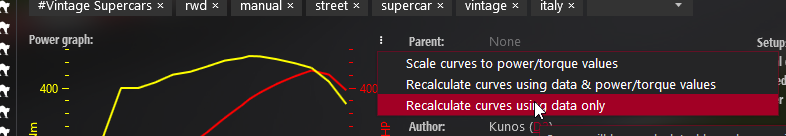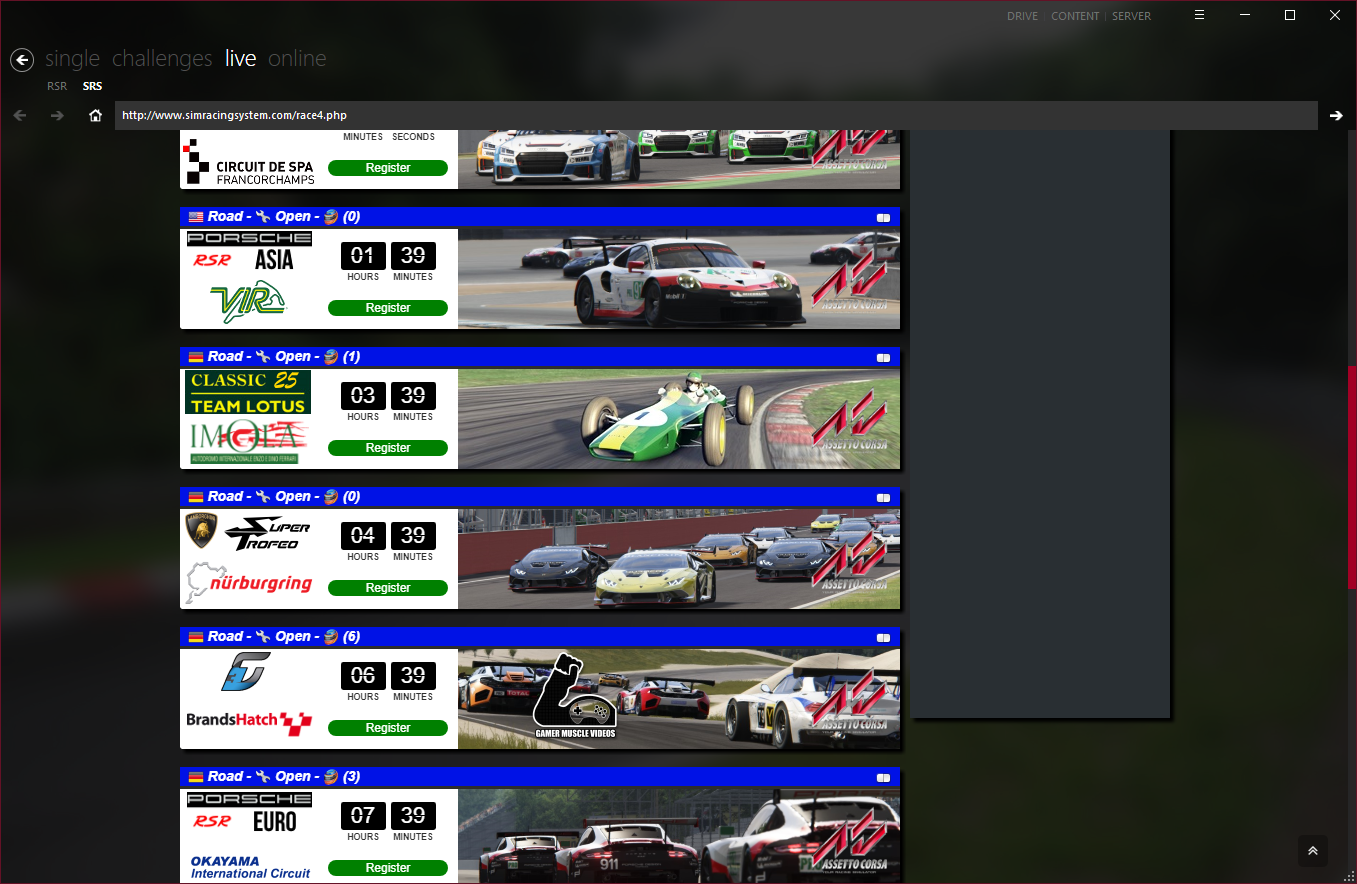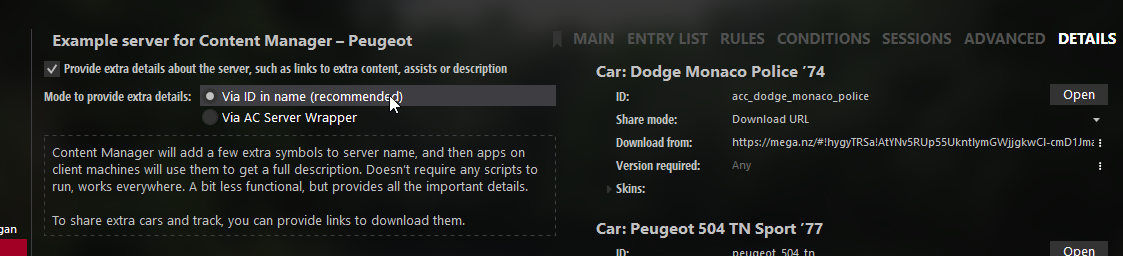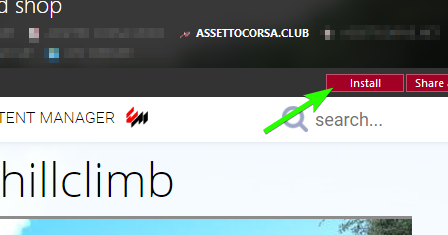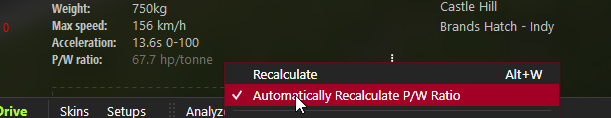76561198012850962 not yet, I do have a problem finding time to make documentation. 
But you don’t really need any knowledge about tyres. All you need is to pick tyres of the same type (to make CM learn any patterns there are) and then just press that Create button to train neural machine from that data.
Then, I recommend to go and check various values to see if there are any weird tyres out there. For example, if I select street tyres, I’ll find that some cars — namely, only Lotuses — have some weird ΔX and ΔY values:
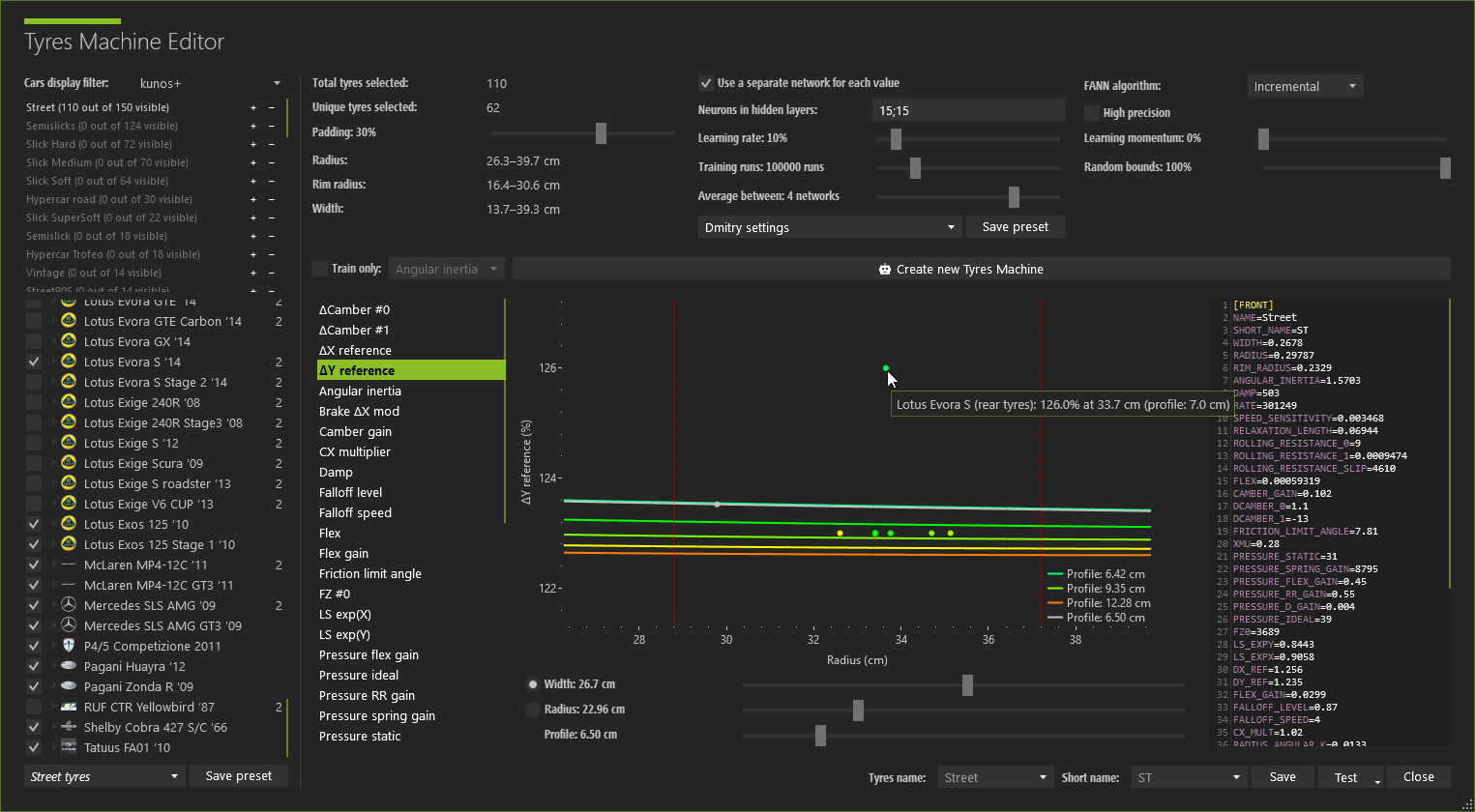
As we discovered, it’s just because Kunos, apparently, messed up and swapped those values. So, cut them out from learning base and it’ll be fine:
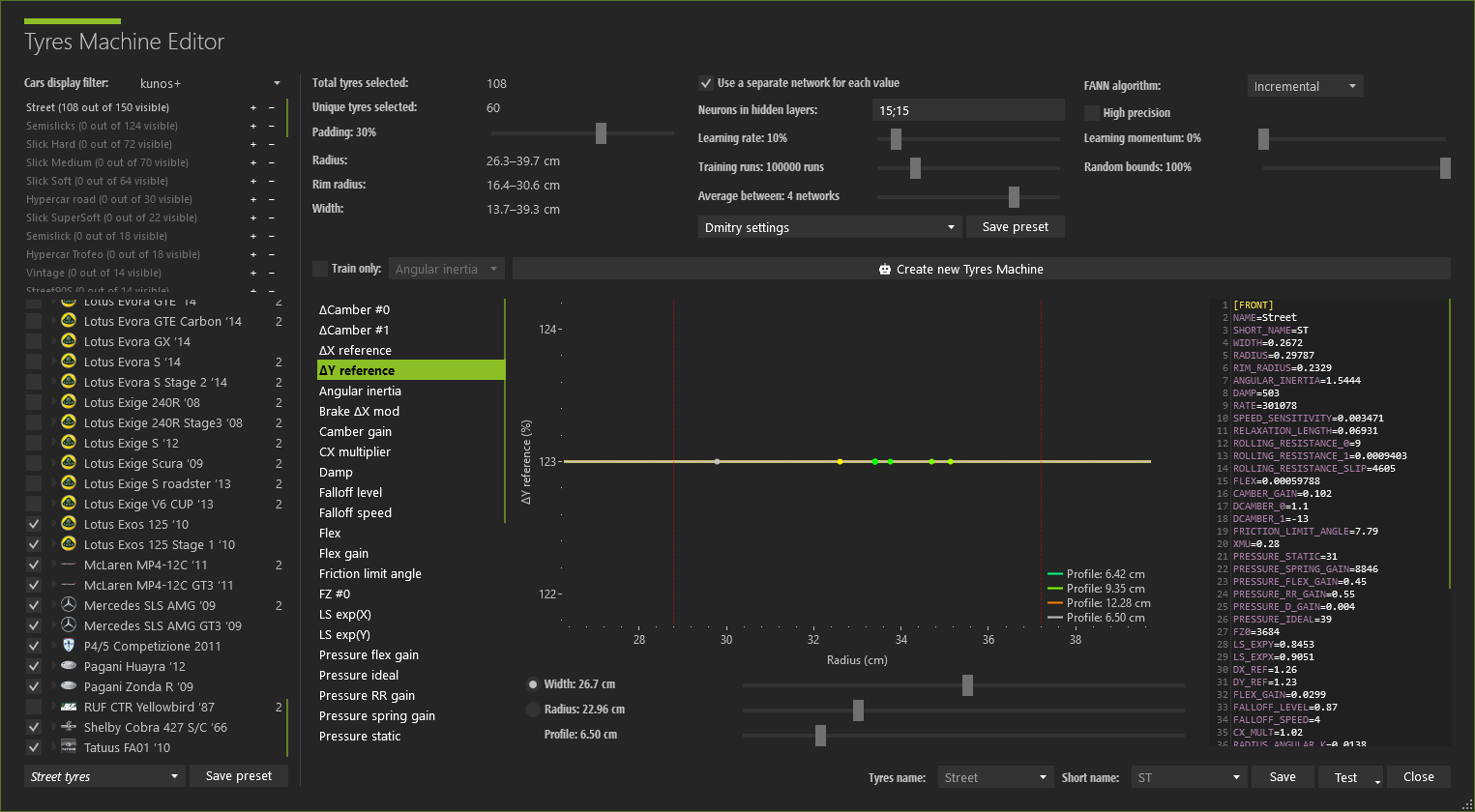
Of course, you don’t need to try and achieve absolutely flat lines or anything, but just look out for tyres that have strange values, way too different from anything else. Another example would be tyres of all those SUVs or, of course, Abarth 595’s tyres, which, while labelled as street tyres, have values which are completely different.
I would imagine you can also just include everything and it would still work, but then, you’ll get yourself tyres which would be somehow in-between of those of SUV’s, Abarth 595’s, messed up ones and, of course, mainly normal ones.
But, in summary, you don’t really need to know how that stuff works, that’s why that tool was created. To avoid figuring out what do all those numbers mean and let machine do the calculations.
If needed, here is trained and ready-to-use street tyres machine, and also a couple of presets for neural params and tyres selection: link.